










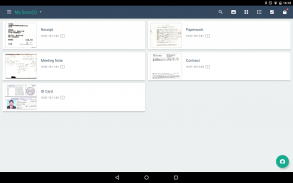
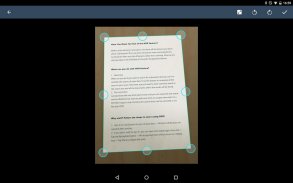

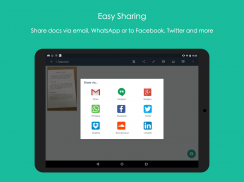

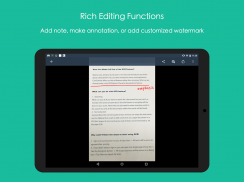
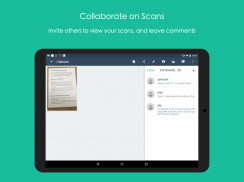



CamScanner - Scanner to scan PDF

توضیحات CamScanner - Scanner to scan PDF
The world’s No. 1 mobile document scanning and sharing app!
* Installed on over 380 million devices in over 200 countries around the world
* Over 500,000 new registrations per day
* CamScanner, 50 Best Apps, 2013 Edition – TIME
* Top Developer – Google Play Store
* “The application employs its own image cropping and enhancing algorithm that leads to clearer images.” – Makeuseof.com
* “CamScanner may just be the best deal for scanning documents on your phone.” – CNET.com
CamScanner helps you scan, store, sync and collaborate on various contents across smartphones, iPads, tablets and computers.
Features:
*Quickly Digitize Document
Just use your phone camera to scan and digitize all kinds of paper documents: receipts, notes, invoices, whiteboard discussions, business cards, certificates, etc.
*Optimize Scan Quality
Smart cropping and auto enhancing ensures the texts and graphics in scanned documents are clear and sharp with premium colors and resolutions.
*Extract Texts from Image
OCR (optical character recognition) feature recognizes texts in document images and extract them from images for later searching, editing or sharing. (Premium only)
*Share PDF/JPEG Files
Easily share documents in PDF or JPEG format with friends via various ways: post on social media, send attachment or document download link through email.
*AirPrint & Fax Documents
Instantly print out any documents in CamScanner with nearby printer via AirPrint; directly select document and fax to over 30 countries from the app.
*Advanced Document Editing
Make annotations on documents with a full set of editing tools. Also adding customized watermarks are made available to mark your own documents.
*Quick Search
When you have plenty of documents, you can use Tags to categorize and easily find them. In addition, OCR for Search helps you find texts inside image and notes. Just enter one keyword, you can quickly find the document you want. (Registrants only)
*Secure Important Documents
If you want to protect confidential contents, you can set passcode for viewing important documents; also, while sending document download link, you can set password to protect others from seeing it.
*Sync across Platforms
Sign up to sync documents on the go. Just sign in to any smartphone, tablet or computer (visit www.camscanner.com ) and you can view, edit and share any document. (Registrants only)
Premium Subscription Service:
1. OCR (Convert Image to TXT, Image to WORD & Image to EXCEL)
2. Batch download PDF files in web app
3. Share secured document downlink with others
4. Add extra 40 to the maximum number of collaborators
5. Add 10G cloud space
6. ID Mode Scan
7. Remove ads or watermarks
8. Collage of two separate documents
9. E-signature
10. Book Mode Scan
Payment models for Premium subscription:
-$ 4.99/month
-$ 49.99/year
Please note the subscription is automatically renewed at the end of the period unless you choose to cancel the subscription.
CamScanner users scan and manage
* Bill, Invoice, Contract, Tax Roll, Business Card…
* Whiteboard, Memo, Script, Letter…
* Blackboard, Note, PPT, Book, Article…
* Credential, Certificate, Identity Documents…
3rd Party Cloud Storage Services Supported:
-Box.com, Google Drive, Evernote, Dropbox,
The free version is an ad-supported version and scanned documents are generated are with watermark, plus a limit of 30 pages of adding annotations; Uploading to Evernote/OneDrive is only available for 7 days; Invite 10 collaborators per document at most.
Permission Overview:
1. Storage: CamScanner needs permission to store docs in your phone.
2. Camera: CamScanner needs permission to use camera to scan docs.
3. Phone: In order to bind Premium membership to your device or to ensure normal use without login, CamScanner needs to get your device ID.
We’d love to hear your feedback: asupport@intsig.com
Follow us on Twitter: @CamScanner
Like us on Facebook: CamScanner
Follow us on Google+: CamScanner
اسکن و اسکن سند تلفن همراه در جهان!
* بیش از 380 میلیون دستگاه در بیش از 200 کشور در سراسر جهان نصب شده است
* بیش از 500،000 ثبت نام جدید در هر روز
* CamScanner، 50 بهترین نرم افزار، نسخه 2013 - TIME
* توسعه دهنده برتر - فروشگاه Google Play
* "نرم افزار استخراج تصویر خود و افزایش الگوریتم است که منجر به تصاویر واضح تر می شود." - Makeuseof.com
* "CamScanner فقط می تواند بهترین معامله اسکن اسناد بر روی گوشی شما باشد" - CNET.com
CamScanner به شما کمک می کند تا اسکن، ذخیره، همگام سازی و همکاری در محتویات مختلف در گوشی های هوشمند، iPads، قرص و رایانه ها.
امکانات:
* سریع سند سازی دیجیتالی
فقط از دوربین گوشی خود برای اسکن و دیجیتالی کردن انواع اسناد کاغذ استفاده کنید: رسید، یادداشت، صورتحساب، جلسات تخته سفید، کارت های کسب و کار، گواهینامه ها و غیره
* بهینه سازی کیفیت اسکن
پردازش هوشمند و افزایش خودکار تضمین می کند که متون و گرافیک در اسناد اسکن شده واضح و واضح با رنگ ها و قطعنامه های حق بیمه است.
* استخراج متن از تصویر
ویژگی OCR (تشخیص کاراکتر نویسی)، متون را در تصاویر سند به رسمیت می شناسد و از تصاویر برای استخراج، ویرایش یا به اشتراک گذاری آنها را استخراج می کند. (فقط حق بیمه)
* به اشتراک گذاری فایل های PDF / JPEG
اسناد به راحتی در قالب PDF یا JPEG با دوستان از طریق روش های مختلف به اشتراک بگذارید: ارسال در رسانه های اجتماعی، ارسال پیوست یا لینک دانلود سند از طریق ایمیل.
* اسناد AirPrint و فکس
فورا از طریق AirPrint هرگونه اسناد را در CamScanner با چاپگر مجاور چاپ کنید مستقیما سند و فکس را به بیش از 30 کشور از برنامه انتخاب کنید.
* ویرایش سند پیشرفته
حاشیه نویسی در اسناد با مجموعه کامل از ابزارهای ویرایش. همچنین اضافه کردن علامت های سفارشی برای اسناد خود را به شما نشان می دهد.
*جستجوی سریع
وقتی اسناد زیادی دارید، می توانید از برچسب ها برای دسته بندی و به راحتی آنها استفاده کنید. علاوه بر این، OCR برای جستجو به شما کمک می کند تا متون را در داخل عکس و یادداشت ها پیدا کنید. فقط یک کلمه کلیدی را وارد کنید، شما می توانید به سرعت سند مورد نظر خود را پیدا کنید. (ثبت نام فقط)
* اسناد مهم امن
اگر می خواهید از محتویات محرمانه محافظت کنید، می توانید کد گذرواژه را برای مشاهده اسناد مهم تعیین کنید. همچنین، هنگام ارسال لینک دانلود سند، می توانید رمز عبور را تنظیم کنید تا دیگران را از دیدن آن محافظت نکنید.
* همگام سازی در سراسر بستر های نرم افزاری
ثبت نام برای همگام سازی اسناد در حال حرکت. فقط به هر اسمارت فون، رایانه لوحی یا رایانه وارد شوید (به وب سایت www.camscanner.com مراجعه کنید) و شما می توانید هر سند را مشاهده، ویرایش و به اشتراک بگذارید. (ثبت نام فقط)
سرویس اشتراک حق بیمه:
1. OCR (تبدیل تصویر به TXT، تصویر به کلمه و تصویر به EXCEL)
2. دسته ای فایل های PDF را در برنامه وب دانلود کنید
3. به اشتراک گذاشتن لینک سند امن با دیگران
4. اضافه کردن 40 اضافی به حداکثر تعداد همکاران
5. فضای ابر 10G را اضافه کنید
6. شناسه حالت اسکن
7. تبلیغات یا عبارات را حذف کنید
8. کلاژ دو اسناد جداگانه
9. امضای الکترونیکی
10. اسکن کتاب حالت
مدل پرداخت برای اشتراک حق بیمه:
- 4.99 دلار در ماه
- 49.99 دلار در سال
لطفا توجه داشته باشید که اشتراک به طور خودکار در پایان دوره تمدید می شود مگر اینکه شما تمایل به لغو اشتراک را انتخاب کنید.
کاربران CamScanner اسکن و مدیریت می کنند
* بیل، فاکتور، قرارداد، رکورد مالیاتی، کارت کسب و کار ...
* تخته سفید، یادداشت، اسکریپت، نامه ...
* تخته سیاه، توجه، PPT، کتاب، مقاله ...
* مدرک، گواهی، اسناد هویت ...
پشتیبانی سرویس Cloud Storage 3rd Party:
-Box.com، Google Drive، Evernote، Dropbox،
نسخه رایگان یک نسخه پشتیبانی شده از تبلیغات است و اسناد اسکن شده با علامت Watermark تولید می شوند، علاوه بر محدودیت 30 صفحه اضافه حاشیه نویسی؛ آپلود به Evernote / OneDrive فقط برای 7 روز در دسترس است؛ حداکثر 10 نفر از همکاران را در هر سند دعوت کنید.
بررسی مجوز:
1. ذخیره سازی: CamScanner مجوز برای ذخیره اسناد در گوشی شما نیاز دارد.
2. دوربین: CamScanner مجوز استفاده از دوربین برای اسکن اسناد نیاز دارد.
3. تلفن: برای اینکه عضویت Premium را به وسیله خود بسپارید یا برای اطمینان از استفاده عادی بدون ورود به سیستم، CamScanner نیاز به شناسه دستگاه شما دارد.
ما دوست داریم نظرات شما را بشنویم: asupport@intsig.com
ما را در توییتر دنبال کنید:CamScanner
مثل ما در فیس بوک: CamScanner
ما را در + Google دنبال کنید: CamScanner
The world’s No. 1 mobile document scanning and sharing app!
* Installed on over 380 million devices in over 200 countries around the world
* Over 500,000 new registrations per day
* CamScanner, 50 Best Apps, 2013 Edition – TIME
* Top Developer – Google Play Store
* “The application employs its own image cropping and enhancing algorithm that leads to clearer images.” – Makeuseof.com
* “CamScanner may just be the best deal for scanning documents on your phone.” – CNET.com
CamScanner helps you scan, store, sync and collaborate on various contents across smartphones, iPads, tablets and computers.
Features:
*Quickly Digitize Document
Just use your phone camera to scan and digitize all kinds of paper documents: receipts, notes, invoices, whiteboard discussions, business cards, certificates, etc.
*Optimize Scan Quality
Smart cropping and auto enhancing ensures the texts and graphics in scanned documents are clear and sharp with premium colors and resolutions.
*Extract Texts from Image
OCR (optical character recognition) feature recognizes texts in document images and extract them from images for later searching, editing or sharing. (Premium only)
*Share PDF/JPEG Files
Easily share documents in PDF or JPEG format with friends via various ways: post on social media, send attachment or document download link through email.
*AirPrint & Fax Documents
Instantly print out any documents in CamScanner with nearby printer via AirPrint; directly select document and fax to over 30 countries from the app.
*Advanced Document Editing
Make annotations on documents with a full set of editing tools. Also adding customized watermarks are made available to mark your own documents.
*Quick Search
When you have plenty of documents, you can use Tags to categorize and easily find them. In addition, OCR for Search helps you find texts inside image and notes. Just enter one keyword, you can quickly find the document you want. (Registrants only)
*Secure Important Documents
If you want to protect confidential contents, you can set passcode for viewing important documents; also, while sending document download link, you can set password to protect others from seeing it.
*Sync across Platforms
Sign up to sync documents on the go. Just sign in to any smartphone, tablet or computer (visit www.camscanner.com ) and you can view, edit and share any document. (Registrants only)
Premium Subscription Service:
1. OCR (Convert Image to TXT, Image to WORD & Image to EXCEL)
2. Batch download PDF files in web app
3. Share secured document downlink with others
4. Add extra 40 to the maximum number of collaborators
5. Add 10G cloud space
6. ID Mode Scan
7. Remove ads or watermarks
8. Collage of two separate documents
9. E-signature
10. Book Mode Scan
Payment models for Premium subscription:
-$ 4.99/month
-$ 49.99/year
Please note the subscription is automatically renewed at the end of the period unless you choose to cancel the subscription.
CamScanner users scan and manage
* Bill, Invoice, Contract, Tax Roll, Business Card…
* Whiteboard, Memo, Script, Letter…
* Blackboard, Note, PPT, Book, Article…
* Credential, Certificate, Identity Documents…
3rd Party Cloud Storage Services Supported:
-Box.com, Google Drive, Evernote, Dropbox,
The free version is an ad-supported version and scanned documents are generated are with watermark, plus a limit of 30 pages of adding annotations; Uploading to Evernote/OneDrive is only available for 7 days; Invite 10 collaborators per document at most.
Permission Overview:
1. Storage: CamScanner needs permission to store docs in your phone.
2. Camera: CamScanner needs permission to use camera to scan docs.
3. Phone: In order to bind Premium membership to your device or to ensure normal use without login, CamScanner needs to get your device ID.
We’d love to hear your feedback: asupport@intsig.com
Follow us on Twitter: @CamScanner
Like us on Facebook: CamScanner
Follow us on Google+: CamScanner



























